4 Steps for diagnosing and solving a "Service Suspension System" message on your Magride Simulators

Please Read Before Beginning the Troubleshooting Process
NOTE: Per the manufacture nothing dangerous is occurring in your suspension, and your vehicle is
completely safe to drive, mechanically you are a-ok.
Step 1
Read and record the DTCs from the SCM using a scan tool.
(This will tell us exactly what modules are causing the message)
Step 2
Using a scan tool, monitor the live data from the four ride height sensor simulators.
Verify that they are reading a steady 2.4V, using the scan tool.
Very rare: If they are NOT reading steady voltage, then they may be damaged and we will have to
send replacements BEFORE moving to step 3 i.e. Ride Height Trim Procedure.
Step 3
Perform the Ride Height Trim Procedure on the Suspension Control Module.
This will zero out the calibration to the values sent by our ride height sensor simulators and your new
rear ride height (This will limit the amount of current reaching the shock simulators).
Step 4
Install new shock simulators at any locations that had related DTCs from step 1.
We will have to send any new components required.
NOTE: Any DTCs related to failed modules in Step 1 will NOT clear until replacements have been
installed.
DO NOT install shock simulators until a Ride Height Trim Procedure is performed.
We have loaner Scan Tools available that can help diagnose DTCs and Service Suspension messages along with performing the Ride Height Trim Procedure outlined in step 3. Call 407-542-4848 for this and let them know you bought these though Maverick Man Carbon.
Failure to perform the Ride Height Trim Procedure before installing the replacement may cause Shock Simulators future failures.